Authors' manual
Login (User Area)

Go to juventudes.mx and
click on Log in

Enter your user and password,
then click on Login
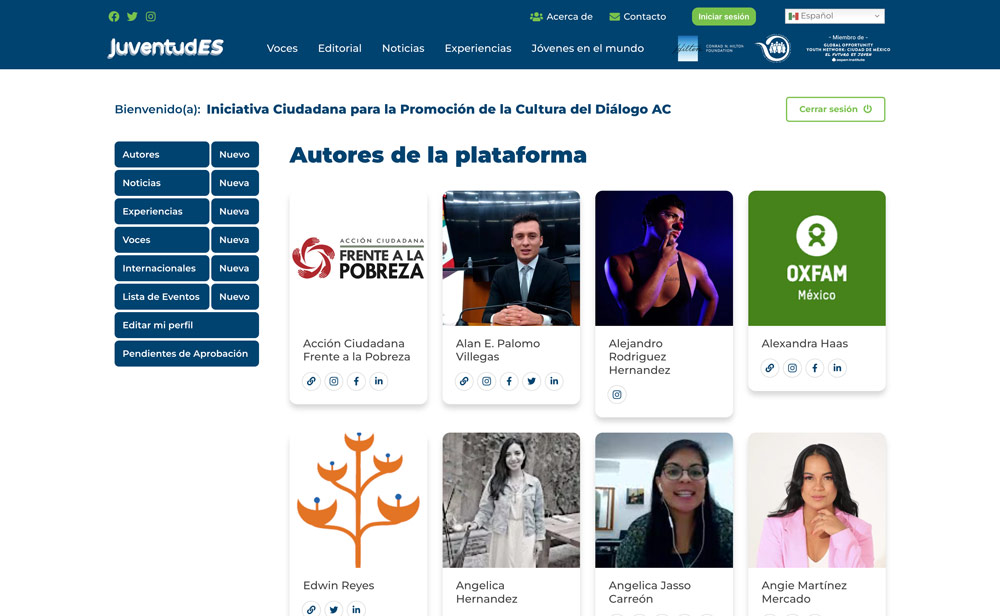
Done! You have entered the User Area,
From here you can manage your
contents within JuventudES.mx
Post content
NOTE: This procedure is the same for the contents of News, Experiences, Voices, and International

In the User Area go to
to News > New
Fill in the fields:
- Title of the news
- Category
- Content
Upload the main image
of your information
Click on Send News for
send your information to the area of
Pending Approval
where an administrator will review
your content before approving it

Optional: go to
Pending Approval
Optional: Click on the
image to preview the
information content
Optional: Click on Edit Yeah
you need to make changes while
you wait for an administrator
approve your content
Edit contents
NOTE: This procedure is the same for the contents of News, Experiences, Voices, and International

In the User Area go to
News, here you will find the
List of your already approved news
Select the information
that you want to modify and
click on EDIT

Make any changes you need
as Content, Main Image,
Publication date, etc.
Finally save your changes
by clicking on Save News
Post Events
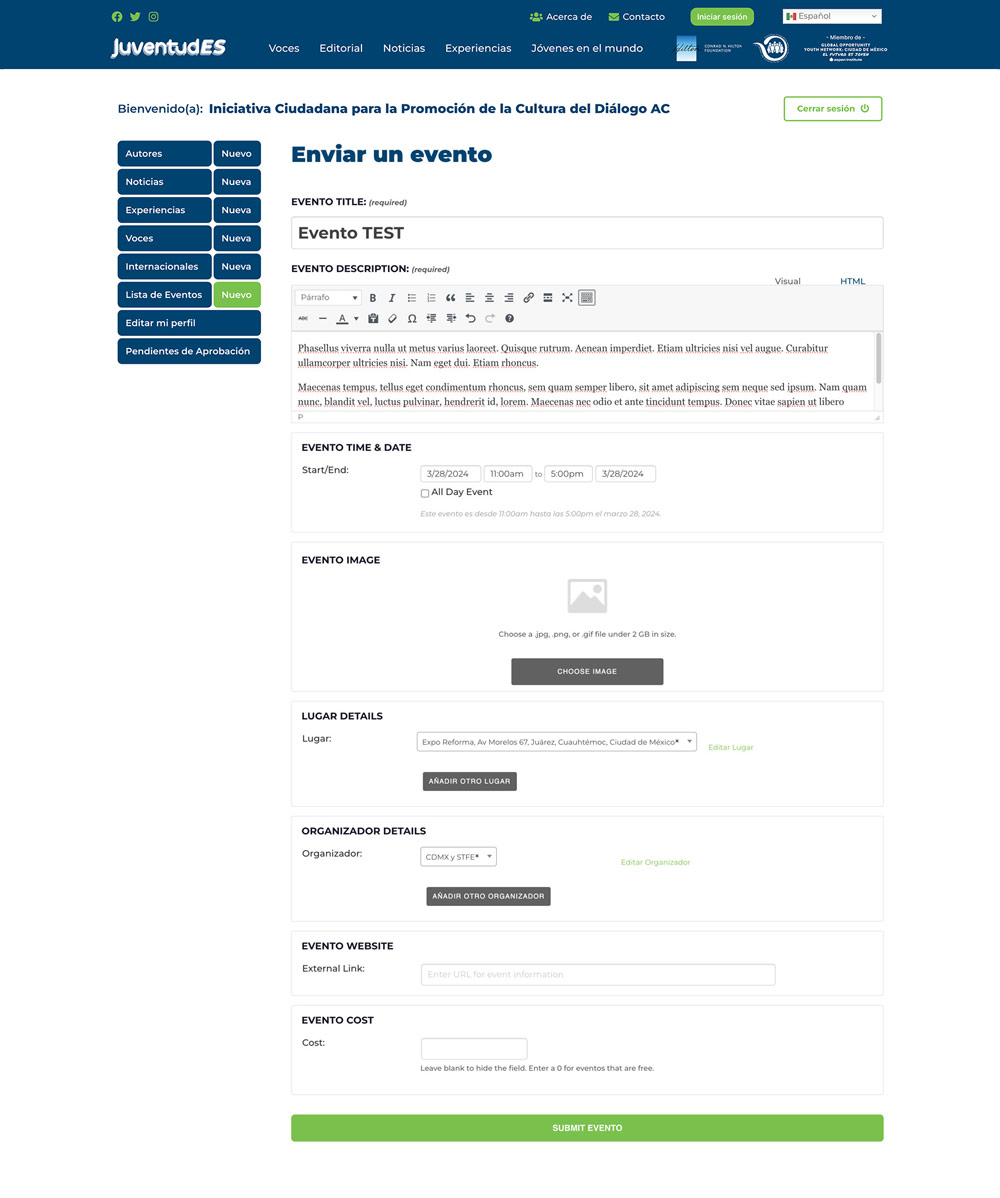
In the User Area go to
to Event List > New
Fill the fields
main as they are:
- Qualification
- Description
- Date and time
- Image of the event
- Place
Optional: fill the fields
electives How are they?
- Organizer
- Website
- Cost
Click on Submit Event for
send it and make it public
Edit my profile

In the User Area
go to Edit my profile
Make any changes you need to the
text fields or in the image field
Finally save your changes
by clicking on Update data
Frequently Asked Questions
- Lorem ipsum dolor sit amet consectetuer adipiscing elit aenean commodo?
Lorem ipsum dolor sit amet, consectetuer adipiscing elit. Aenean commodo ligula eget pain. Aenean massa. Cum sociis natoque penatibus et magnis dis parturient montes, nascetur ridiculus mus.
- Lorem ipsum dolor sit amet consectetuer adipiscing elit aenean commodo?
Lorem ipsum dolor sit amet, consectetuer adipiscing elit. Aenean commodo ligula eget pain. Aenean massa. Cum sociis natoque penatibus et magnis dis parturient montes, nascetur ridiculus mus.
- Lorem ipsum dolor sit amet consectetuer adipiscing elit aenean commodo?
Lorem ipsum dolor sit amet, consectetuer adipiscing elit. Aenean commodo ligula eget pain. Aenean massa. Cum sociis natoque penatibus et magnis dis parturient montes, nascetur ridiculus mus.
- Lorem ipsum dolor sit amet consectetuer adipiscing elit aenean commodo?
Lorem ipsum dolor sit amet, consectetuer adipiscing elit. Aenean commodo ligula eget pain. Aenean massa. Cum sociis natoque penatibus et magnis dis parturient montes, nascetur ridiculus mus.




